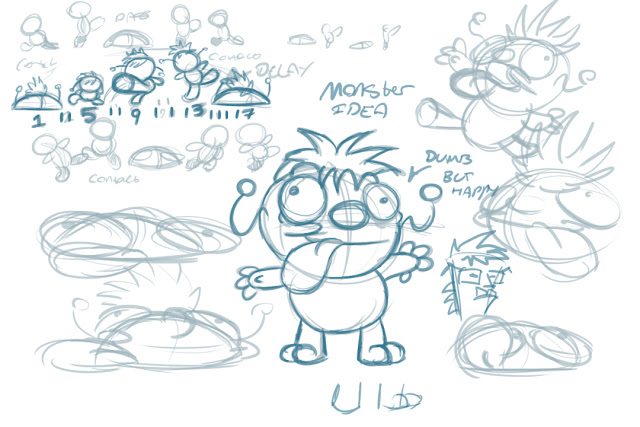Hey Folks
I think that it would be good to get back into animating again and what better way to do it than making some walk cycles :D. I have an animators survuval kit at home and i thought that it would be the best thing to get me started on making some cycles with different personalities and such in the like.
So this first image shows off how to plan a walk and what the specific positions are, Mediant, Going down, Going up, Up, Mediant and Going down again to start the whole thing on the next foot. In other terms for these positions are. Contact, Down, Pass Position, Up and then Contact which in case re-starts the cycle again.
So what do we have anyways folks well...We have 5 different drawings here but if we look most of them are the same we have 2 mediants, 2 going downs and one going up and then an up again. So its like a roller coaster before the big fall you start medium, then you a bit down to get the gravity, then start to go up and up and then as soon as you are right up there, your on your way down again to start all over :D
Heres the thing that people find hard to do in walk cycles how do you get it to look natural and what is the main position within the sequences of the walk and how can you make different walks made easy.
In my theory I personally think that it is...
The PASS POSITION!!!
The Pass Position can be used to indicate the weight of the character and how he/she controls their walk, remember a walk is a controlled fall and we also have weight to carry and if we don't control out movement then we fall to the floor. Because of Gravity we have to pull our weight to get around and we usually go up or down.
However the pass position does not necessarily need to go up, it could also go down which gives us a completely different walk cycle. This is maybe different but it is still giving a sense of weight because now we have switched some positions for specific qualities of control. The contacts are now considered the up position and the pass is now the low.
The pass position can be used to place the character in many different positions and give off some characteristics too, look at the bottom of this picture we simply keep these as keys and inbetween them from the contact to the pass and we get a whole new walk for our character.
Now that we know how to get the walks right its all about how fast of slow do we make this character, well Mr Williams kindly gave us a set beat chart to show how we can achieve this effect. I think the average animators do is around 8-12 FPS thats what I usually make mine but if we want to achieve different personalities and walks then we might need to set different beats.
Usually the best way to get the right tempo is to set some music to get the character to move with the beat. This is a great technique and if you watch people with their i-pods and all sorts you can tell what type of music they are listening to by counting the steps per second because they are walking to the tempo.
I scanned this drawing in to show you how a good personality can be inflicted into a walk and matched to a tempo also heres a task for you guys to do too. Get a PS1 or even in fact a PSP and play "Mickeys Wild Adventure" you will see lots on similarities to mickeys walk cycle compared to this characters example walk.
Walks can be done with this method that i have explained but so can run cycles the easier thing with runs is that it is much quicker to animate because of less frames and inbetweens :D
The Pass Position gives off the same effect as you can see in this particular scan of the very exaggerated run cycle.
Enjoy Muchly